Image & Photo Resizer
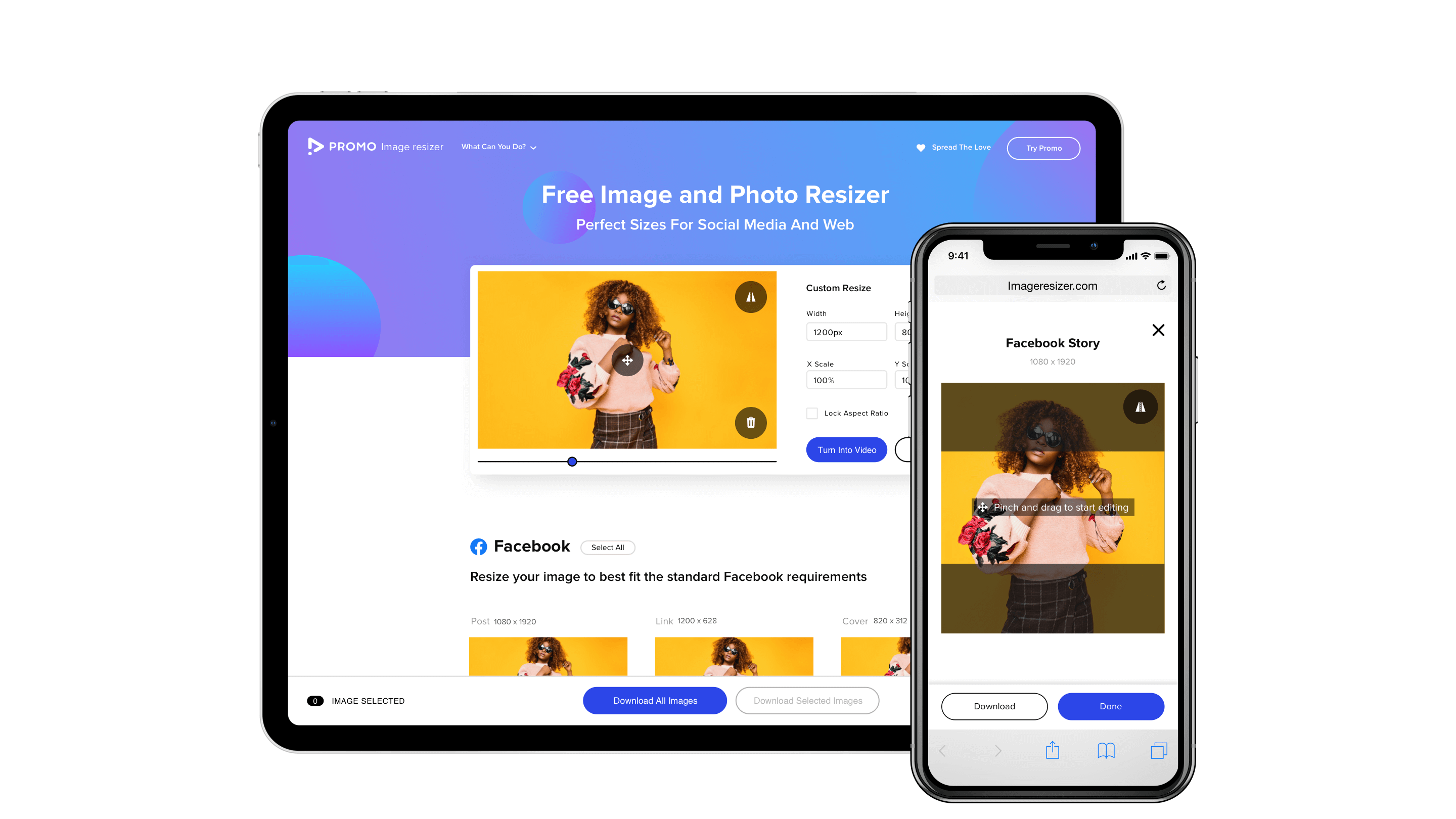
Instant Image Resizer by Promo is a free online service that takes source images or photos and turns them into more than 50 perfectly sized images for social media with the click of a button.
Our Goals
1. To create a completely free tool that reduces time spent resizing, saving and labeling so marketers can get their images up faster and more efficiently.
2. Innovating new tools that can make visual content easier and more effective online for businesses, companies, designers, social media managers.
3. The main goal businesswise was to create a new path for acquiring and converting new customers and promoting our primary service Promo.com, video making tool.
Just Drag & Drop
That’s not a secret that today it takes hours to resize images, edit, upload and only then share via multiple networks. All the more, our competitive analysis showed that current resizing tools are usually part of a paid subscription, or are unwieldy and require multiple actions.
As we were actively seeking out feedback from marketers and designers to see how people would like to interact with the product day-to-day, one thing became very clear; it has to be literally one-click experience.
The motivations and frustrations helped us shape the tool solution to just drag and drop an image in the designated area (or select an online source) to get started and display all the available resized versions on the same page.
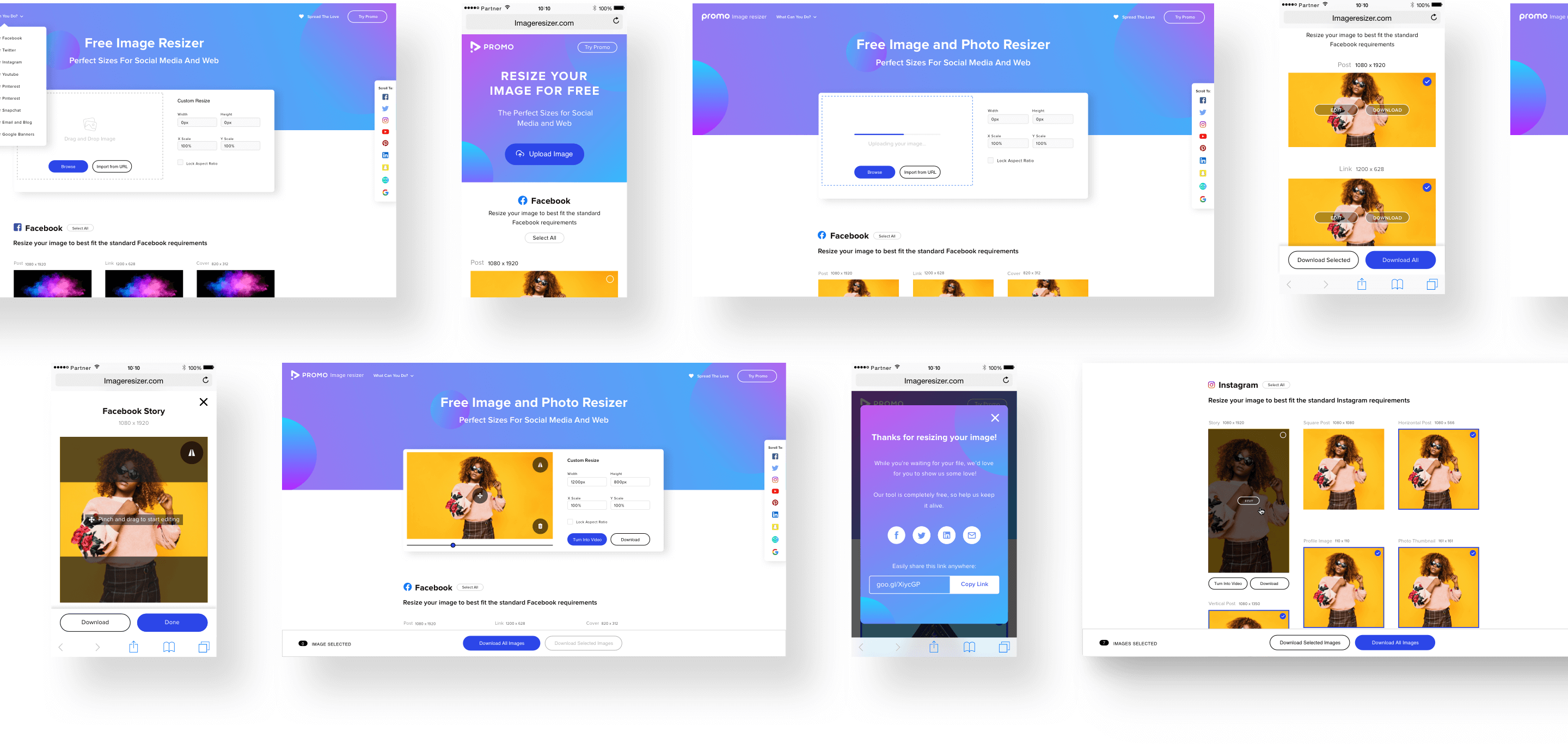
Customizing & Edit Mode
We also added the ability of custom resizing the uploaded image (with the prechecked aspect ratio lock), changing its scale, horizontal flipping and focusing on a particular part of the image which seemed like a huge benefit over the competitors.
Hovering over any image displays the direct download options of the particular format as well as an Edit button showing some useful social format tips in the expanded view where user can select a different part for that particular image, and zoom in or out.
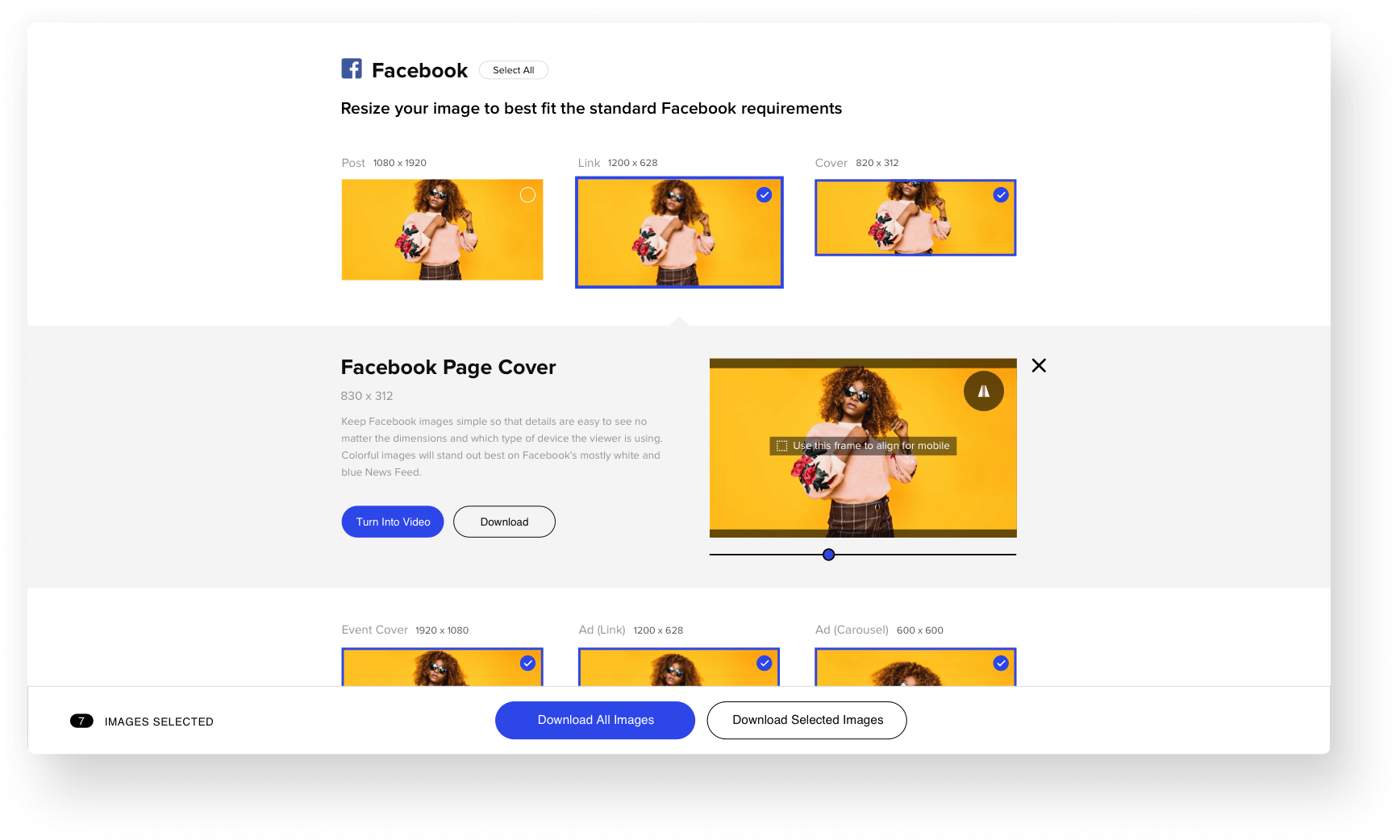
Sticky Bottom & Side Navigation Bars
To help get people to the specific social section seamlessly, employing a sticky side navigation bar accessible from anywhere saves lots of time for the user to understand where they are, where they can or should go and creates a natural vertical hierarchy.
I also found it critical for one-pager to have a sticky bottom bar with “Download All / Selected Images” buttons and the number of images selected indicator to increase the chances of positive experience.
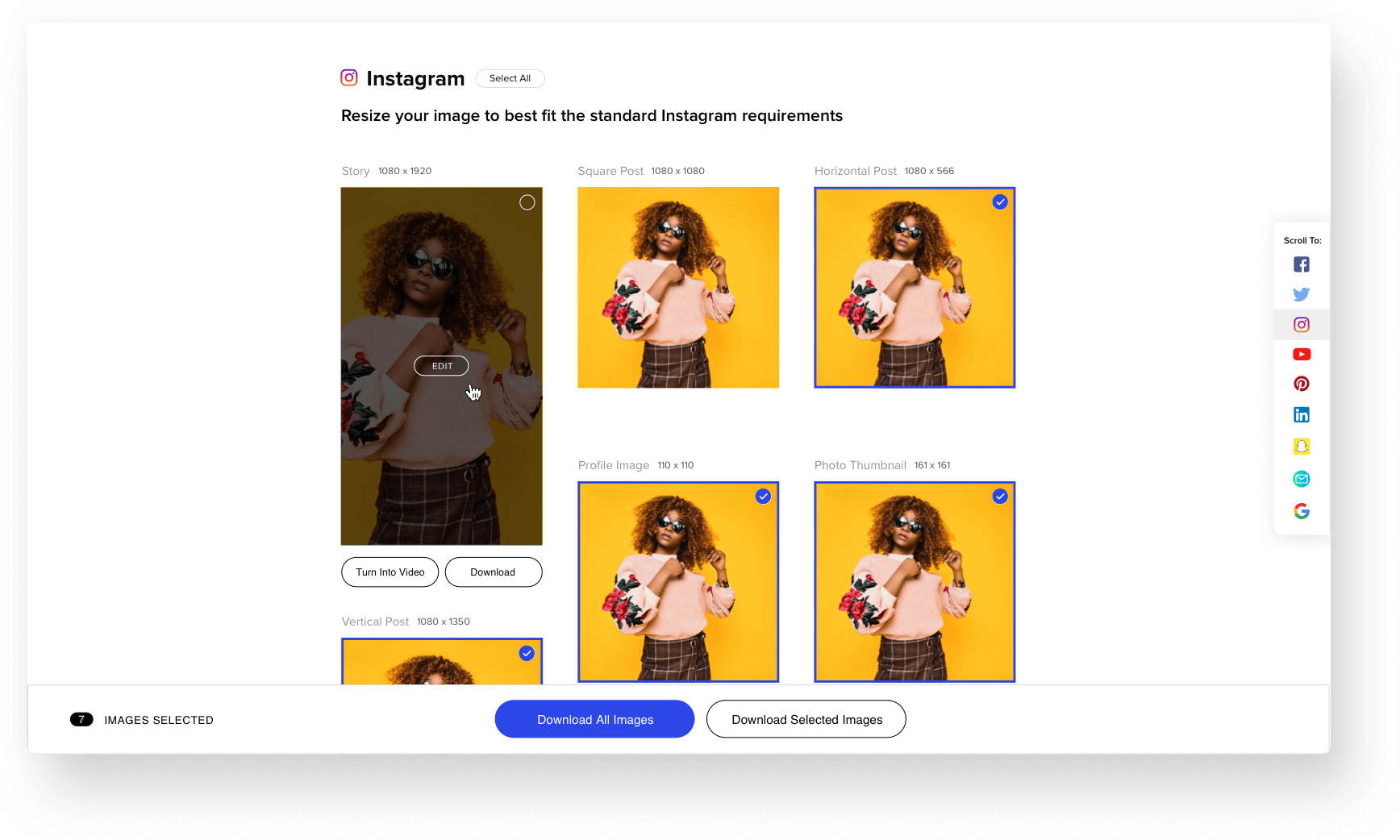
Turn Image Into Video
As our primary goal was to create a new acquisition channel for the main product, video making tool, I emphasized “Turn into video” button over the “Download” as a clear call to action in the control module.
When clicking “Turn into video” as well as the less prominent similar buttons throughout the page, it easily takes the user directly to the Video Editor timeline.
Fun fact: a nice and memorable but a bit awkward animation of a helicopter transporting the image to the editor was suggested by the lead developer during our close collaboration and eventually did its job.
Impact & Reflections
This tool was very successful and as expected went viral pretty fast after the official Product Hunt launch. It‘s been passed down by word of mouth which is still the most effective advertising.
As one of the influential bloggers spotted “this is literally bookmarked and will be used DAILY! Sometimes the seemingly “simple” tools are truly the most useful”. To be honest I also use it from time to time as it’s way faster than opening heavy outdated software.
So, if you ask me if I am proud of this simple but handy tool we created I would say yes because it certainly brings value to people and solves their problem. However, as an acquisition channel it has not reached the total traffic goals and significantly increased the conversion rate.
Product launch video (concept design by me, motion by Ran Peer)
I’d love to build something great with you, say hi.
Copyright